Vagrantの仮想マシンからローカルにファイルをコピーする4つの方法
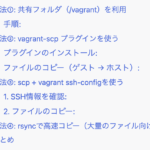
Vagrant環境で作成したファイルを、ローカル(ホスト側)にコピーする方法をいくつか紹介します。目的や状況に応じて最適な方法を選びましょう。
方法①: 共有 ...VagrantのboxごとにVirtualBoxを指定して切り替える方法
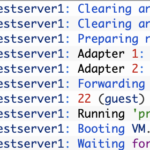
今回はVagrantのboxごとにVirtualBoxを指定して切り替える方法についてご紹介していこうと思います。
VagrantのboxごとにVirtualBoxを指定して切り替える方法結論から言うと、Vagrantfi ...
macOSのバージョンをVenturaからSonomaに上げた時にvagrant upでエラーが起きた時の対処法
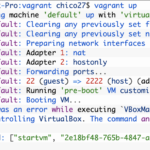
macOSのバージョンをVentura(13.6.4)からSonoma(14.3)に上げた時に、今まで異常なく使えていたvagrant upでエラーが起きました。
備忘録として、どう対処したのかをご紹介したいと思います。
VS CodeでvagrantにSSHで繋いだときに「Waiting for server log…」が何度も出て繋がらない
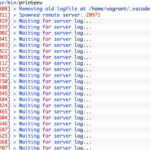
今回はある日突然、VS CodeでvagrantにSSHで繋いだときに「Waiting for server log…」が何度も出て繋がらなくなったときの対処法についてご紹介していこうと思います。
VS Codeでv ...scpコマンドでローカルPCからVagrant上にファイルやフォルダを転送したいとき

今回はscpコマンドでローカルPCからVagrant上にファイルやフォルダを転送したいときどのようにすれば良いのかについてご紹介いたします。
scpコマンドでローカルPCからVagrant上にファイルやフォルダを転送したいときvagrant up時に「Read-only file system (Net::SCP::Error)」

今回はvagrant up時に下記のエラーが発生したときに私はどう対処したのかについてご紹介いたします。(エラーは後ほど全文を貼ります)
先にどう対処したか書いてしまうと、boxを削除してVirtualBoxとVagran ...
vagrant upでboxを指定して実行する方法
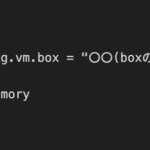
今回はvagrant upでboxを指定して実行する方法についてご紹介いたします。
vagrant upでboxを指定して実行する方法vagrant upのコマンドで今まで使っていたboxとは別のboxを実行したいときがあ ...
vagrant initでboxを指定する方法
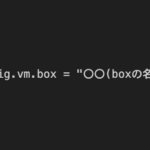
今回はコマンドのvagrant initでboxを指定する方法についてご紹介いたします。
vagrant initでboxを指定する方法結論から言うとシンプルに
vagrant init 〇〇(boxの名称)
MacのM1チップ(Apple Silicon)でVagrant upできたものの既存のboxは利用できず
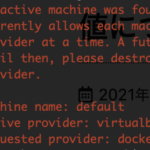
今回はM1チップを搭載したMacbookでDocker経由でなんとかVagrant upができたものの、既存のboxが利用できなかったという報告をまとめていきます。
MacのM1チップ(Apple Silicon)でVagran ...MacのM1チップ(Apple Silicon)でVagrantを使用したときのエラー【メモ】

今回はMacのM1チップ(Apple Silicon)でVagrantを使用したときのエラーをメモ代わりに残そうと思います。
MacのM1チップ(Apple Silicon)でVagrantを使用したときのエラー【メモ】新 ...