coreschema install時に「ERROR: Can not execute `setup.py` since setuptools is not available in the build environment.」
今回はpip installを使ってcoreschemaをインストールしようとしたときに下記のエラーが起きたときの対処法についてご紹介していこうと思います。
|
1 2 3 4 5 6 7 8 9 10 11 12 13 14 15 16 17 18 19 |
Collecting coreschema==0.0.4 (from -r requirements.txt (line 7)) Using cached coreschema-0.0.4.tar.gz (10 kB) Preparing metadata (setup.py) ... error error: subprocess-exited-with-error × python setup.py egg_info did not run successfully. │ exit code: 1 ╰─> [1 lines of output] ERROR: Can not execute `setup.py` since setuptools is not available in the build environment. [end of output] note: This error originates from a subprocess, and is likely not a problem with pip. error: metadata-generation-failed × Encountered error while generating package metadata. ╰─> See above for output. note: This is an issue with the package mentioned above, not pip. hint: See above for details. |
動作環境はPython3.8.13で、RHEL系のLinuxディストリビューションであるAlmaLinux9.3を使用しております。
coreschema install時に「ERROR: Can not execute setup.py since setuptools is not available in the build environment.」
結論としては対処法は簡単で、
|
1 |
pip install --upgrade setuptools |
を叩けばOKです。
念のためですが、pipのパスがPython3.8などお使いのPythonに対してのパスが通っているかを確認するようにしましょう。
|
1 2 |
[root@f598810e17c0 server]# pip -V pip 24.0 from /root/.local/lib/python3.8/site-packages/pip (python 3.8) |
終わりに
今回はpip installを使ってcoreschemaをインストールしようとしたときに冒頭のエラーが起きたときの対処法についてご紹介いたしました。

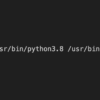
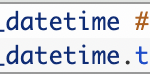



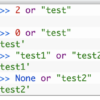

ディスカッション
コメント一覧
まだ、コメントがありません