docker compose buildで「Error: Failed to download metadata for repo ‘pgdg14’」
今回は
docker compose build --no-cache
のコマンドを叩いたときに、下記のようなエラーが起きたときの対処法についてご紹介していきます。
|
1 2 3 4 5 6 7 8 9 10 11 12 13 14 15 16 17 18 19 20 21 22 23 24 25 26 27 28 29 30 31 32 33 34 35 36 37 38 39 40 41 42 43 44 |
=> [test-web 8/8] RUN npm ci 30.0s => => # npm warn deprecated glob@7.2.3: Glob versions prior to v9 are no longer supported => => # npm warn deprecated glob@7.2.3: Glob versions prior to v9 are no longer supported => => # npm warn deprecated glob@7.2.3: Glob versions prior to v9 are no longer supported => => # npm warn deprecated glob@7.2.3: Glob versions prior to v9 are no longer supported => => # npm warn deprecated glob@7.2.3: Glob versions prior to v9 are no longer supported => => # npm warn deprecated gauge@4.0.4: This package is no longer supported. ------ > [test-api 4/21] RUN dnf --enablerepo=crb -y install perl-IPC-Run: 3.001 AlmaLinux 9 - CRB 1.7 MB/s | 3.8 MB 00:02 25.88 PostgreSQL common RPMs for RHEL / Rocky / AlmaL 30 B/s | 659 B 00:22 25.88 PostgreSQL common RPMs for RHEL / Rocky / AlmaL 2.4 MB/s | 2.4 kB 00:00 25.93 Importing GPG key 0x08B40D20: 25.93 Userid : "PostgreSQL RPM Repository <pgsql-pkg-yum@lists.postgresql.org>" 25.93 Fingerprint: D4BF 08AE 67A0 B4C7 A1DB CCD2 40BC A2B4 08B4 0D20 25.93 From : /etc/pki/rpm-gpg/PGDG-RPM-GPG-KEY-RHEL 29.47 PostgreSQL common RPMs for RHEL / Rocky / AlmaL 116 kB/s | 407 kB 00:03 31.19 PostgreSQL 17 for RHEL / Rocky / AlmaLinux 9 - 433 B/s | 659 B 00:01 31.19 PostgreSQL 17 for RHEL / Rocky / AlmaLinux 9 - 2.4 MB/s | 2.4 kB 00:00 31.26 Importing GPG key 0x08B40D20: 31.26 Userid : "PostgreSQL RPM Repository <pgsql-pkg-yum@lists.postgresql.org>" 31.26 Fingerprint: D4BF 08AE 67A0 B4C7 A1DB CCD2 40BC A2B4 08B4 0D20 31.26 From : /etc/pki/rpm-gpg/PGDG-RPM-GPG-KEY-RHEL 35.12 PostgreSQL 17 for RHEL / Rocky / AlmaLinux 9 - 48 kB/s | 185 kB 00:03 36.68 PostgreSQL 16 for RHEL / Rocky / AlmaLinux 9 - 462 B/s | 659 B 00:01 36.68 PostgreSQL 16 for RHEL / Rocky / AlmaLinux 9 - 2.4 MB/s | 2.4 kB 00:00 36.74 Importing GPG key 0x08B40D20: 36.74 Userid : "PostgreSQL RPM Repository <pgsql-pkg-yum@lists.postgresql.org>" 36.74 Fingerprint: D4BF 08AE 67A0 B4C7 A1DB CCD2 40BC A2B4 08B4 0D20 36.74 From : /etc/pki/rpm-gpg/PGDG-RPM-GPG-KEY-RHEL 40.65 PostgreSQL 16 for RHEL / Rocky / AlmaLinux 9 - 107 kB/s | 415 kB 00:03 42.78 PostgreSQL 15 for RHEL / Rocky / AlmaLinux 9 - 357 B/s | 659 B 00:01 42.79 PostgreSQL 15 for RHEL / Rocky / AlmaLinux 9 - 2.4 MB/s | 2.4 kB 00:00 42.93 Importing GPG key 0x08B40D20: 42.93 Userid : "PostgreSQL RPM Repository <pgsql-pkg-yum@lists.postgresql.org>" 42.93 Fingerprint: D4BF 08AE 67A0 B4C7 A1DB CCD2 40BC A2B4 08B4 0D20 42.93 From : /etc/pki/rpm-gpg/PGDG-RPM-GPG-KEY-RHEL 54.76 PostgreSQL 15 for RHEL / Rocky / AlmaLinux 9 - 55 kB/s | 640 kB 00:11 95.14 PostgreSQL 14 for RHEL / Rocky / AlmaLinux 9 - 0.0 B/s | 0 B 00:40 95.14 Errors during downloading metadata for repository 'pgdg14': 95.14 - Curl error (6): Couldn't resolve host name for https://download.postgresql.org/pub/repos/yum/14/redhat/rhel-9-x86_64/repodata/repomd.xml [Could not resolve host: download.postgresql.org] 95.17 Error: Failed to download metadata for repo 'pgdg14': Cannot download repomd.xml: Cannot download repodata/repomd.xml: All mirrors were tried ------ failed to solve: process "/bin/sh -c dnf --enablerepo=crb -y install perl-IPC-Run" did not complete successfully: exit code: 1 |
MacのDocker Desktopを使っていて、Dockerのバージョンは4.29.0です。
docker compose upで「Error: Failed to download metadata for repo 'pgdg14’」
結論から言うと、私の場合もう一度
docker compose build --no-cache
のコマンドを打つと正常終了しました。
どうやらコンテナを一気に
docker compose build --no-cache
とすると確率で表題のようなエラーが起きるのかもしれません。
私の場合はコンテナを5つくらい一気にビルドすると表題のようなエラーが出ましたが、一つずつビルドし直すとエラーが出にくい気がするので、面倒でも一つずつ試しに起動してみると良いかもしれませんね。
終わりに
今回は
docker compose build --no-cache
のコマンドを叩いたときに、表題のようなエラーが起きたときの対処法についてご紹介いたしました。
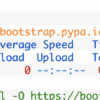

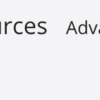

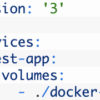
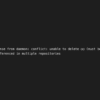


ディスカッション
コメント一覧
まだ、コメントがありません