Djangoで「ImportError: Couldn’t import Django. Are you sure it’s installed and available on your PYTHONPATH」
今回はPythonのDjangoを使っているときにmanage.pyを使ったコマンドを叩いたところ下記のエラーが出た原因についてお話ししていきます。
|
1 2 3 4 5 6 7 8 9 10 11 |
Traceback (most recent call last): File "/test/manage.py", line 8, in <module> from django.core.management import execute_from_command_line ModuleNotFoundError: No module named 'django' The above exception was the direct cause of the following exception: Traceback (most recent call last): File "/test/manage.py", line 10, in <module> raise ImportError( ImportError: Couldn't import Django. Are you sure it's installed and available on your PYTHONPATH environment variable? Did you forget to activate a virtual environment? |
Pythonのバージョンは3.8.13で、Djangoのバージョンは3.2.16です。
Djangoで「ImportError: Couldn’t import Django. Are you sure it’s installed and available on your PYTHONPATH」
結論から言うと、pip installでDjangoをインストールしていないことが原因です。
私はDjangoのDocker環境を作るときにこのエラーに遭遇しましたが、
|
1 |
pip install -r /test/requirements.txt |
でDjangoをインストールするよりも先に
|
1 |
python manage.py makemigrations |
をしたことが原因でした。
初歩的なミスですね。
終わりに
今回はPythonのDjangoを使っているときにmanage.pyを使ったコマンドを叩いたところ冒頭のエラーが出た原因についてお話しいたしました。
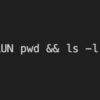
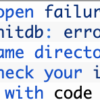
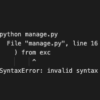
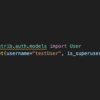



ディスカッション
コメント一覧
まだ、コメントがありません