DjangoのSendGridでSubstitution Tagsを使用するサンプルコード
今回はDjangoでSendGridを使っているときに、Substitution Tagsを使用するためのサンプルコードをご紹介いたします。
DjangoのSendGridでSubstitution Tagsを使用するサンプルコード
DjangoでSendGridを使用しているときに、toで複数宛先を指定して一斉送信が可能ですが、その中でSubstitution Tagsというのを使用することでそれぞれの宛先について一部の文字列を差し替えることが可能です。
https://sendgrid.kke.co.jp/docs/API_Reference/SMTP_API/substitution_tags.html
こちらでご紹介した「DjangoでSendGridを使っていてtoを複数指定して一斉送信をしたいときのサンプルコード」の一部を改変することで実現が可能です。
https://chico-shikaku.com/2022/01/django-sendgrid-multi-to/
|
1 2 3 4 5 6 7 8 9 10 11 12 13 14 15 16 17 18 19 20 21 |
from smtpapi import SMTPAPIHeader from django.core.mail import EmailMessage subject = 'This is test mail.' body = 'This is body.' from_email = 'test_from@example.com' to_email = 'test_to@example.com' set_tos = ['test1@example.com', 'test2@example.com', 'test3@example.com'] substitutions = { '-name-': ['test1', 'test2', 'test3'] } header = SMTPAPIHeader() header.set_tos(set_tos) header.set_substitutions({'key': ['value1', 'value2']}) email = EmailMessage( subject, body, from_email, to_email, headers={'X-SMTPAPI': header.json_string()}, ) email.send() |
上記の例では、メール本文の「-name-」の部分を「test1@example.com」「test2@example.com」「test3@example.com」それぞれに対して「test1」「test2」「test3」に差し替えて一斉送信をしております。
ぜひお試しください。
終わりに
今回はDjangoでSendGridを使っているときに、Substitution Tagsを使用するためのサンプルコードをご紹介いたしました。


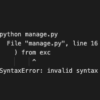
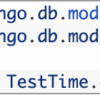
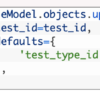
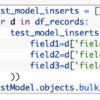
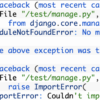

ディスカッション
コメント一覧
まだ、コメントがありません