「npm install」「npm ci」時に「Can’t find Python executable “python”, you can set the PYTHON env variable.」
今回は「npm install」や「npm ci」を叩いたときに下記のようなエラーが出たときの対処法についてご紹介していこうと思います。
|
1 2 3 4 5 6 7 8 9 10 11 12 13 14 15 16 17 18 19 20 21 22 23 24 |
npm ERR! code 1 npm ERR! path /usr/local/test-app/node_modules/deasync npm ERR! command failed npm ERR! command sh -c node ./build.js npm ERR! gyp info it worked if it ends with ok npm ERR! gyp info using node-gyp@3.8.0 npm ERR! gyp info using node@20.9.0 | linux | x64 npm ERR! gyp ERR! configure error npm ERR! gyp ERR! stack Error: Can't find Python executable "python", you can set the PYTHON env variable. npm ERR! gyp ERR! stack at PythonFinder.failNoPython (/usr/local/test-app/node_modules/node-gyp/lib/configure.js:484:19) npm ERR! gyp ERR! stack at PythonFinder.<anonymous> (/usr/local/test-app/node_modules/node-gyp/lib/configure.js:406:16) npm ERR! gyp ERR! stack at F (/usr/local/test-app/node_modules/node-gyp/node_modules/which/which.js:68:16) npm ERR! gyp ERR! stack at E (/usr/local/test-app/node_modules/node-gyp/node_modules/which/which.js:80:29) npm ERR! gyp ERR! stack at /usr/local/test-app/node_modules/node-gyp/node_modules/which/which.js:89:16 npm ERR! gyp ERR! stack at /usr/local/test-app/node_modules/isexe/index.js:42:5 npm ERR! gyp ERR! stack at /usr/local/test-app/node_modules/isexe/mode.js:8:5 npm ERR! gyp ERR! stack at FSReqCallback.oncomplete (node:fs:199:21) npm ERR! gyp ERR! System Linux 4.19.76-linuxkit npm ERR! gyp ERR! command "/usr/local/bin/node" "/usr/local/test-app/node_modules/.bin/node-gyp" "rebuild" npm ERR! gyp ERR! cwd /usr/local/test-app/node_modules/deasync npm ERR! gyp ERR! node -v v20.9.0 npm ERR! gyp ERR! node-gyp -v v3.8.0 npm ERR! gyp ERR! not ok npm ERR! Build failed |
「npm install」「npm ci」時に「Can’t find Python executable “python", you can set the PYTHON env variable.」
私はDockerを使っているときに、このエラーが出ました。
結論から言うと、環境にPythonが足りないので、次のコマンドを打ってPythonをインストールしましょう。
いくつか例を挙げます。
|
1 2 3 4 5 6 7 8 |
# Python3 apk add --no-cache python3 g++ make # Python2 apk add --no-cache python2 g++ make # 指定なし apk add --no-cache python g++ make |
Dockerfile上で行う場合は次のようなコマンドとなるでしょう。
|
1 2 3 4 5 6 7 8 |
# Python3 RUN apk add --no-cache python3 g++ make # Python2 RUN apk add --no-cache python2 g++ make # 指定なし RUN apk add --no-cache python g++ make |
終わりに
今回は「npm install」や「npm ci」を叩いたときに冒頭のようなエラーが出たときの対処法についてご紹介いたしました。

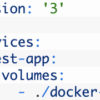

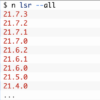

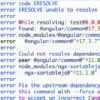


ディスカッション
コメント一覧
まだ、コメントがありません