Nuxt.jsでpinia-plugin-persistedstateインストール時に「Could not resolve dependency」
今回はNuxt.jsを使用しているときに
npm i pinia-plugin-persistedstate
をしたときに下記のエラーが出たときの対処法についてご紹介していきます。
|
1 2 3 4 5 6 7 8 9 10 11 12 13 14 15 16 17 18 19 20 21 22 23 24 25 26 27 28 29 30 31 32 33 34 35 36 37 38 39 40 |
npm error code ERESOLVE npm error ERESOLVE could not resolve npm error npm error While resolving: test@1.0.0 npm error Found: vue@3.4.38 npm error node_modules/vue npm error peer vue@"^3.3.4" from @nuxt/vite-builder@3.13.0 npm error node_modules/@nuxt/vite-builder npm error @nuxt/vite-builder@"3.13.0" from nuxt@3.13.0 npm error node_modules/nuxt npm error nuxt@"^3.11.2" from the root project npm error peer vue@">=2.7 || >=3" from @unhead/vue@1.10.0 npm error node_modules/@unhead/vue npm error @unhead/vue@"^1.10.0" from nuxt@3.13.0 npm error node_modules/nuxt npm error nuxt@"^3.11.2" from the root project npm error 6 more (@vitejs/plugin-vue, @vitejs/plugin-vue-jsx, ...) npm error npm error Could not resolve dependency: npm error pinia-plugin-persistedstate@"*" from the root project npm error npm error Conflicting peer dependency: vue@2.6.14 npm error node_modules/vue npm error peer vue@">= 2.5 < 2.7" from @vue/composition-api@1.7.2 npm error node_modules/@vue/composition-api npm error peerOptional @vue/composition-api@"^1.4.0" from pinia@2.2.2 npm error node_modules/pinia npm error peer pinia@"^2.0.0" from pinia-plugin-persistedstate@3.2.3 npm error node_modules/pinia-plugin-persistedstate npm error pinia-plugin-persistedstate@"*" from the root project npm error npm error Fix the upstream dependency conflict, or retry npm error this command with --force or --legacy-peer-deps npm error to accept an incorrect (and potentially broken) dependency resolution. npm error npm error npm error For a full report see: npm error /root/.npm/_logs/2024-09-03T23_24_27_347Z-eresolve-report.txt npm error A complete log of this run can be found in: /root/.npm/_logs/2024-09-03T23_24_27_347Z-debug-0.log |
Nuxt.jsのバージョンは3.11.2となります。
Nuxt.jsでpinia-plugin-persistedstateインストール時に「Could not resolve dependency」
結論から言うと
npm i vue
で改めてVue.jsをインストールする必要があります。
こちらのGitHubのIssuesで議論されていますね。
https://github.com/vuejs/pinia/issues/853
Nuxt.js単体をnpm installするだけでもVue.jsは動きますが、pinia-plugin-persistedstateを使用したい場合は明示的にVue.jsをインストールするようにしましょう。
Vue.jsをインストールした後は
npm i pinia-plugin-persistedstate
でpinia-plugin-persistedstateを正常にインストールできたことが確認できました。
終わりに
今回はNuxt.jsを使用しているときに
npm i pinia-plugin-persistedstate
をしたときに表題のエラーが出たときの対処法についてご紹介いたしました。
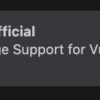
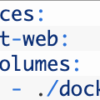
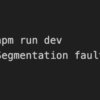

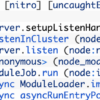
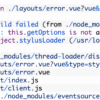
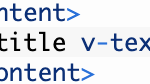

ディスカッション
コメント一覧
まだ、コメントがありません