Angularで「NG02801: Angular detected that `HttpClient` is not configured to use `fetch` APIs.」
今回はAngularを使用しているときに下記のwarningが出たときの原因と解消法についてご紹介していきます。
|
1 |
NG02801: Angular detected that `HttpClient` is not configured to use `fetch` APIs. It's strongly recommended to enable `fetch` for applications that use Server-Side Rendering for better performance and compatibility. To enable `fetch`, add the `withFetch()` to the `provideHttpClient()` call at the root of the application. |
Angularのバージョンは18.0.6です。
Angularで「NG02801: Angular detected that HttpClient is not configured to use fetch APIs.」
まず、このwarningは現在httpのfetchが使えないという状態を表しております。
対処法としては、provideHttpClientの中にwithFetch()を引数として渡してあげましょう。
|
1 2 3 4 5 6 7 8 9 10 |
import { ApplicationConfig, provideZoneChangeDetection } from '@angular/core'; import { provideRouter } from '@angular/router'; import { routes } from './app.routes'; import { provideClientHydration } from '@angular/platform-browser'; import { provideHttpClient, withFetch } from '@angular/common/http'; export const appConfig: ApplicationConfig = { providers: [provideHttpClient(withFetch()), provideZoneChangeDetection({ eventCoalescing: true }), provideRouter(routes), provideClientHydration()] }; |
上記のようにすることでwarningが消えることが確認できると思います。
終わりに
今回はAngularを使用しているときに冒頭のwarningが出たときの原因と解消法についてご紹介いたしました。
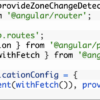
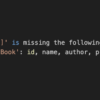

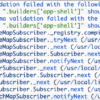
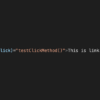
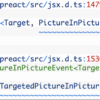
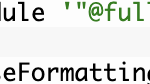

ディスカッション
コメント一覧
まだ、コメントがありません