npm installで「npm ERR! peer @angular/common@”^7.2.0″ from ngx-fomantic-ui@0.11.7」
今回はAngular+Node.js環境で下記のエラーが起きたときの対処法についてご紹介いたします。
|
1 2 3 4 5 6 7 8 9 10 11 12 13 14 15 16 17 18 19 20 21 22 23 24 25 26 27 28 29 |
npm ERR! code ERESOLVE npm ERR! ERESOLVE could not resolve npm ERR! npm ERR! While resolving: ngx-fomantic-ui@0.11.7 npm ERR! Found: @angular/common@17.3.9 npm ERR! node_modules/@angular/common npm ERR! @angular/common@"^17.3.8" from the root project npm ERR! peer @angular/common@"17.3.9" from @angular/forms@17.3.9 npm ERR! node_modules/@angular/forms npm ERR! @angular/forms@"^17.3.8" from the root project npm ERR! peer @angular/forms@">=9.0.0" from ngx-color-picker@16.0.0 npm ERR! node_modules/ngx-color-picker npm ERR! ngx-color-picker@"^16.0.0" from the root project npm ERR! 9 more (@angular/platform-browser, ...) npm ERR! npm ERR! Could not resolve dependency: npm ERR! peer @angular/common@"^7.2.0" from ngx-fomantic-ui@0.11.7 npm ERR! node_modules/ngx-fomantic-ui npm ERR! ngx-fomantic-ui@"^0.11.7" from the root project npm ERR! npm ERR! Conflicting peer dependency: @angular/common@7.2.16 npm ERR! node_modules/@angular/common npm ERR! peer @angular/common@"^7.2.0" from ngx-fomantic-ui@0.11.7 npm ERR! node_modules/ngx-fomantic-ui npm ERR! ngx-fomantic-ui@"^0.11.7" from the root project npm ERR! npm ERR! Fix the upstream dependency conflict, or retry npm ERR! this command with --force or --legacy-peer-deps npm ERR! to accept an incorrect (and potentially broken) dependency resolution. |
Node.jsのバージョンは20.9.0で、Angularのバージョンは17.3.8です。
npm installで「npm ERR! peer @angular/common@"^7.2.0″ from ngx-fomantic-ui@0.11.7」
結論から言うと上記のエラーが起きる原因はngx-fomantic-uiはAngularのバージョン10までしかサポートしておらず、2020年の11月で開発が止まっているため、他のライブラリを最新にしたときに依存関係が衝突するからです。
ngx-fomantic-uiを削除するか、別のライブラリを使う必要があります。
他のライブラリとしては、私はこれから試す予定ですが@mantic-ui/angularというライブラリがSemantic UIとFomantic-UIの後継らしいのでこれが良いかもしれません。
終わりに
今回はAngular+Node.js環境で冒頭のエラーが起きたときの対処法についてご紹介いたしました。


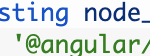
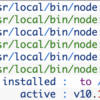


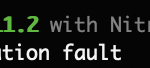

ディスカッション
コメント一覧
まだ、コメントがありません