brew installで「We (and Apple) do not provide support for this old version.」
今回はbrew installを行ったときに下記のエラーが出たときの対処法についてご紹介していこうと思います。
私は
brew install opencv
を叩いたときに出ました。
|
1 2 3 4 5 6 7 8 9 10 11 12 13 14 15 16 17 18 19 20 21 22 23 24 25 26 |
Do not report this issue to Homebrew/brew or Homebrew/homebrew-core! Error: You are using macOS 11. We (and Apple) do not provide support for this old version. It is expected behaviour that some formulae will fail to build in this old version. It is expected behaviour that Homebrew will be buggy and slow. Do not create any issues about this on Homebrew's GitHub repositories. Do not create any issues even if you think this message is unrelated. Any opened issues will be immediately closed without response. Do not ask for help from Homebrew or its maintainers on social media. You may ask for help in Homebrew's discussions but are unlikely to receive a response. Try to figure out the problem yourself and submit a fix as a pull request. We will review it but may or may not accept it. Error: A newer Command Line Tools release is available. Update them from Software Update in System Preferences. If that doesn't show you any updates, run: sudo rm -rf /Library/Developer/CommandLineTools sudo xcode-select --install Alternatively, manually download them from: https://developer.apple.com/download/all/. You should download the Command Line Tools for Xcode 13.2.1. |
動作環境はM1チップ搭載のMacbookProで、macOSのバージョンはVenturaの13.6.4となります。
brew installで「We (and Apple) do not provide support for this old version.」
結論から言うとエラーメッセージの日本語訳の通り、素直にmacOSのソフトウェアのバージョンアップをしましょう。
私はmacOSのバージョンをVentura13.6.4からSonomaの14.3にバージョンアップを行い、同じように
brew install opencv
をしたところ無事インストールされました。
他の解決策として
sudo rm -rf /Library/Developer/CommandLineTools
sudo xcode-select --install
や
Alternatively, manually download them from:
https://developer.apple.com/download/all/.
You should download the Command Line Tools for Xcode 13.2.1.
などが与えられていますが、この方法は一時的には解決になるかもしれませんがまた他にも問題が出てくる可能性もあるのでおすすめしません。
素直にbrew installをせずに他の方法を考えるか、macOSのバージョンアップを行った方が良いと思います。
終わりに
今回はbrew installを行ったときに冒頭のエラーが出たときの対処法についてご紹介いたしました。

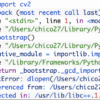


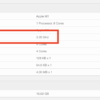



ディスカッション
コメント一覧
まだ、コメントがありません