sudo gem install cocoapodsでERROR: Failed to build gem native extension.
今回はM1チップ搭載のMacBookでsudo gem install cocoapodsのコマンドを打ったところ、長いですが下記のエラーが発生しました。
|
1 2 3 4 5 6 7 8 9 10 11 12 13 14 15 16 17 18 19 20 21 22 23 24 25 26 27 28 29 30 31 32 33 34 35 36 37 38 39 40 41 42 43 44 45 46 47 48 49 50 51 52 53 54 55 56 57 58 59 |
Building native extensions. This could take a while... ERROR: Error installing cocoapods: ERROR: Failed to build gem native extension. current directory: /Library/Ruby/Gems/2.6.0/gems/ffi-1.15.4/ext/ffi_c /System/Library/Frameworks/Ruby.framework/Versions/2.6/usr/bin/ruby -I /System/Library/Frameworks/Ruby.framework/Versions/2.6/usr/lib/ruby/2.6.0 -r ./siteconf20211113-35879-18yqnza.rb extconf.rb checking for ffi.h... *** extconf.rb failed *** Could not create Makefile due to some reason, probably lack of necessary libraries and/or headers. Check the mkmf.log file for more details. You may need configuration options. Provided configuration options: --with-opt-dir --without-opt-dir --with-opt-include --without-opt-include=${opt-dir}/include --with-opt-lib --without-opt-lib=${opt-dir}/lib --with-make-prog --without-make-prog --srcdir=. --curdir --ruby=/System/Library/Frameworks/Ruby.framework/Versions/2.6/usr/bin/$(RUBY_BASE_NAME) --with-ffi_c-dir --without-ffi_c-dir --with-ffi_c-include --without-ffi_c-include=${ffi_c-dir}/include --with-ffi_c-lib --without-ffi_c-lib=${ffi_c-dir}/lib --enable-system-libffi --disable-system-libffi --with-libffi-config --without-libffi-config --with-pkg-config --without-pkg-config /System/Library/Frameworks/Ruby.framework/Versions/2.6/usr/lib/ruby/2.6.0/mkmf.rb:467:in `try_do': The compiler failed to generate an executable file. (RuntimeError) You have to install development tools first. from /System/Library/Frameworks/Ruby.framework/Versions/2.6/usr/lib/ruby/2.6.0/mkmf.rb:585:in `block in try_compile' from /System/Library/Frameworks/Ruby.framework/Versions/2.6/usr/lib/ruby/2.6.0/mkmf.rb:534:in `with_werror' from /System/Library/Frameworks/Ruby.framework/Versions/2.6/usr/lib/ruby/2.6.0/mkmf.rb:585:in `try_compile' from /System/Library/Frameworks/Ruby.framework/Versions/2.6/usr/lib/ruby/2.6.0/mkmf.rb:1109:in `block in have_header' from /System/Library/Frameworks/Ruby.framework/Versions/2.6/usr/lib/ruby/2.6.0/mkmf.rb:959:in `block in checking_for' from /System/Library/Frameworks/Ruby.framework/Versions/2.6/usr/lib/ruby/2.6.0/mkmf.rb:361:in `block (2 levels) in postpone' from /System/Library/Frameworks/Ruby.framework/Versions/2.6/usr/lib/ruby/2.6.0/mkmf.rb:331:in `open' from /System/Library/Frameworks/Ruby.framework/Versions/2.6/usr/lib/ruby/2.6.0/mkmf.rb:361:in `block in postpone' from /System/Library/Frameworks/Ruby.framework/Versions/2.6/usr/lib/ruby/2.6.0/mkmf.rb:331:in `open' from /System/Library/Frameworks/Ruby.framework/Versions/2.6/usr/lib/ruby/2.6.0/mkmf.rb:357:in `postpone' from /System/Library/Frameworks/Ruby.framework/Versions/2.6/usr/lib/ruby/2.6.0/mkmf.rb:958:in `checking_for' from /System/Library/Frameworks/Ruby.framework/Versions/2.6/usr/lib/ruby/2.6.0/mkmf.rb:1108:in `have_header' from extconf.rb:10:in `system_libffi_usable?' from extconf.rb:42:in `<main>' To see why this extension failed to compile, please check the mkmf.log which can be found here: /Library/Ruby/Gems/2.6.0/extensions/universal-darwin-20/2.6.0/ffi-1.15.4/mkmf.log extconf failed, exit code 1 Gem files will remain installed in /Library/Ruby/Gems/2.6.0/gems/ffi-1.15.4 for inspection. |
今回は上記をどうやって回避したかについてご紹介いたします。
sudo gem install cocoapodsでERROR: Failed to build gem native extension.
追記:Homebrewを使ってbrew install cocoapodsをしたところ、最新のcocoapodsをインストールできました!
詳しくは下記の記事をご覧ください。
M1 Macでsudo gem install cocoapodsでエラーが出た場合はbrew install cocoapodsすると良い
注)これより以下は古い情報です。
結論を言うと、最新のバージョンではなく、古いバージョンをインストールすることで回避できました。
インストールしたバージョンは1.8.4です。
|
1 |
sudo gem install -v1.8.4 cocoapods -n /usr/local/bin |
他の1.10.2などのcocoapodsのバージョンをインストールしようとしても同じようなエラーが発生しました。
しかし、私はFlutterの環境を整えるためにcocoapodsをインストールしようとしましたが、これではflutter doctorを実行した際にwarningが出てしまいます。
|
1 2 3 4 5 6 7 8 9 10 |
Doctor summary (to see all details, run flutter doctor -v): [✓] Flutter (Channel stable, 2.2.3, on macOS 11.6 20G165 darwin-arm, locale ja-JP) [✓] Android toolchain - develop for Android devices (Android SDK version 29.0.2) [!] Xcode - develop for iOS and macOS ! CocoaPods 1.8.4 out of date (1.10.0 is recommended). CocoaPods is used to retrieve the iOS and macOS platform side's plugin code that responds to your plugin usage on the Dart side. Without CocoaPods, plugins will not work on iOS or macOS. For more info, see https://flutter.dev/platform-plugins To upgrade see https://guides.cocoapods.org/using/getting-started.html#installation for instructions. ... |
この状態のまま、Flutterの実装を進めてしまって良いのか不明です。
調べを進めていくと、Homebrewを使ってインストールを進めていけば最新バージョンのcocoapodsをインストールできる可能性があるようです。
もしHomebrewを使って最新のcocoapodsをインストールすることができたらまた記事にしていきたいと思います。
終わりに
今回はM1チップ搭載のMacBookでsudo gem install cocoapodsのコマンドを打った際のエラーの回避方法についてご紹介いたしました。
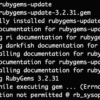

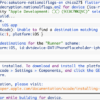
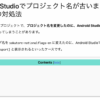
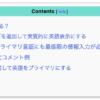
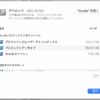

ディスカッション
コメント一覧
まだ、コメントがありません