npm-check-updatesをインストール時に「Conflicting peer dependency: @angular/common@7.2.16」
今回はnpm-check-updatesをインストールしようとして
npm i -D npm-check-updates
を叩いたときに下記のエラーが起きたときの対処法についてご紹介しようと思います。
|
1 2 3 4 5 6 7 8 9 10 11 12 13 14 15 16 17 18 19 20 21 22 23 24 25 26 27 28 29 30 31 32 33 34 35 36 37 38 39 40 41 42 43 44 45 |
npm ERR! code ERESOLVE npm ERR! ERESOLVE could not resolve npm ERR! npm ERR! While resolving: @fullcalendar/angular@4.3.1 npm ERR! Found: @angular/common@8.2.14 npm ERR! node_modules/@angular/common npm ERR! peer @angular/common@"8.2.14" from @angular/forms@8.2.14 npm ERR! node_modules/@angular/forms npm ERR! peer @angular/forms@">= 5.0.0" from ng2-semantic-ui@0.9.7 npm ERR! node_modules/ng2-semantic-ui npm ERR! ng2-semantic-ui@"^0.9.7" from the root project npm ERR! @angular/forms@"^8.2.14" from the root project npm ERR! peer @angular/common@"8.2.14" from @angular/platform-browser@8.2.14 npm ERR! node_modules/@angular/platform-browser npm ERR! peer @angular/platform-browser@"8.2.14" from @angular/forms@8.2.14 npm ERR! node_modules/@angular/forms npm ERR! peer @angular/forms@">= 5.0.0" from ng2-semantic-ui@0.9.7 npm ERR! node_modules/ng2-semantic-ui npm ERR! ng2-semantic-ui@"^0.9.7" from the root project npm ERR! 1 more (the root project) npm ERR! peer @angular/platform-browser@"8.2.14" from @angular/platform-browser-dynamic@8.2.14 npm ERR! node_modules/@angular/platform-browser-dynamic npm ERR! peer @angular/platform-browser-dynamic@">=4.0.1 || >5.0.0 || <=6.0.0" from @swimlane/ngx-datatable@11.3.2 npm ERR! node_modules/@swimlane/ngx-datatable npm ERR! @swimlane/ngx-datatable@"^11.3.2" from the root project npm ERR! 2 more (angular-datatables, the root project) npm ERR! 5 more (@angular/router, @swimlane/ngx-datatable, ...) npm ERR! 9 more (@angular/platform-browser-dynamic, @angular/router, ...) npm ERR! npm ERR! Could not resolve dependency: npm ERR! peer @angular/common@"^7.0.0" from @fullcalendar/angular@4.3.1 npm ERR! node_modules/@fullcalendar/angular npm ERR! @fullcalendar/angular@"^4.3.1" from the root project npm ERR! npm ERR! Conflicting peer dependency: @angular/common@7.2.16 npm ERR! node_modules/@angular/common npm ERR! peer @angular/common@"^7.0.0" from @fullcalendar/angular@4.3.1 npm ERR! node_modules/@fullcalendar/angular npm ERR! @fullcalendar/angular@"^4.3.1" from the root project npm ERR! npm ERR! Fix the upstream dependency conflict, or retry npm ERR! this command with --force, or --legacy-peer-deps npm ERR! to accept an incorrect (and potentially broken) dependency resolution. npm ERR! npm ERR! See /root/.npm/eresolve-report.txt for a full report. |
Node.jsのバージョンは16.20.2です。
npm-check-updatesをインストール時に「Conflicting peer dependency: @angular/common@7.2.16」
結論から言うと、私の場合はNode.jsのバージョンをダウングレードさせて14.21.3にしてから再度
npm i -D npm-check-updates
を叩いたら正常にインストールできました。
みなさんもぜひお試しください。
終わりに
今回はnpm-check-updatesをインストールしようとして
npm i -D npm-check-updates
を叩いたときに冒頭のエラーが起きたときの対処法についてご紹介いたしました。





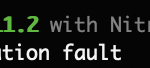
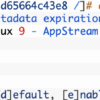

ディスカッション
コメント一覧
まだ、コメントがありません