CentOSなどRHEL系Linuxで「ERROR: Could not build wheels for mod-wsgi」
今回はCentOSやFedoraなどRHEL系Linuxディストリビューションを使っていてPythonのmod-wsgiをインストールしようとしたときに下記のエラーが出たときの対処法についてお話ししていこうと思います。
|
1 2 3 4 5 6 7 8 9 10 11 12 13 14 15 16 17 18 19 20 21 22 23 24 25 26 27 28 29 30 31 32 33 34 35 36 37 38 39 40 41 42 43 44 45 46 |
Building wheels for collected packages: mod-wsgi Building wheel for mod-wsgi (pyproject.toml) ... error error: subprocess-exited-with-error × Building wheel for mod-wsgi (pyproject.toml) did not run successfully. │ exit code: 1 ╰─> [33 lines of output] running bdist_wheel running build running build_py creating build creating build/lib.linux-x86_64-cpython-39 creating build/lib.linux-x86_64-cpython-39/mod_wsgi copying src/__init__.py -> build/lib.linux-x86_64-cpython-39/mod_wsgi creating build/lib.linux-x86_64-cpython-39/mod_wsgi/server copying src/server/apxs_config.py -> build/lib.linux-x86_64-cpython-39/mod_wsgi/server copying src/server/__init__.py -> build/lib.linux-x86_64-cpython-39/mod_wsgi/server copying src/server/environ.py -> build/lib.linux-x86_64-cpython-39/mod_wsgi/server creating build/lib.linux-x86_64-cpython-39/mod_wsgi/server/management copying src/server/management/__init__.py -> build/lib.linux-x86_64-cpython-39/mod_wsgi/server/management creating build/lib.linux-x86_64-cpython-39/mod_wsgi/server/management/commands copying src/server/management/commands/__init__.py -> build/lib.linux-x86_64-cpython-39/mod_wsgi/server/management/commands copying src/server/management/commands/runmodwsgi.py -> build/lib.linux-x86_64-cpython-39/mod_wsgi/server/management/commands creating build/lib.linux-x86_64-cpython-39/mod_wsgi/docs copying docs/_build/html/__init__.py -> build/lib.linux-x86_64-cpython-39/mod_wsgi/docs creating build/lib.linux-x86_64-cpython-39/mod_wsgi/images copying images/__init__.py -> build/lib.linux-x86_64-cpython-39/mod_wsgi/images copying images/snake-whiskey.jpg -> build/lib.linux-x86_64-cpython-39/mod_wsgi/images running build_ext building 'mod_wsgi.server.mod_wsgi-py39' extension creating build/temp.linux-x86_64-cpython-39 creating build/temp.linux-x86_64-cpython-39/src creating build/temp.linux-x86_64-cpython-39/src/server gcc -Wno-unused-result -Wsign-compare -DDYNAMIC_ANNOTATIONS_ENABLED=1 -DNDEBUG -O2 -fexceptions -g -grecord-gcc-switches -pipe -Wall -Werror=format-security -Wp,-D_FORTIFY_SOURCE=2 -Wp,-D_GLIBCXX_ASSERTIONS -fstack-protector-strong -m64 -march=x86-64-v2 -mtune=generic -fasynchronous-unwind-tables -fstack-clash-protection -fcf-protection -D_GNU_SOURCE -fPIC -fwrapv -O2 -fexceptions -g -grecord-gcc-switches -pipe -Wall -Werror=format-security -Wp,-D_FORTIFY_SOURCE=2 -Wp,-D_GLIBCXX_ASSERTIONS -fstack-protector-strong -m64 -march=x86-64-v2 -mtune=generic -fasynchronous-unwind-tables -fstack-clash-protection -fcf-protection -D_GNU_SOURCE -fPIC -fwrapv -O2 -fexceptions -g -grecord-gcc-switches -pipe -Wall -Werror=format-security -Wp,-D_FORTIFY_SOURCE=2 -Wp,-D_GLIBCXX_ASSERTIONS -fstack-protector-strong -m64 -march=x86-64-v2 -mtune=generic -fasynchronous-unwind-tables -fstack-clash-protection -fcf-protection -D_GNU_SOURCE -fPIC -fwrapv -fPIC -I/usr/include/httpd -I/usr/include/python3.9 -c src/server/mod_wsgi.c -o build/temp.linux-x86_64-cpython-39/src/server/mod_wsgi.o -I/usr/include/httpd -I. -I/usr/include/apr-1 -DLINUX -D_REENTRANT -D_GNU_SOURCE -O2 -g -Wall -I/usr/include/apr-1 -I/usr/include/apr-1 In file included from src/server/mod_wsgi.c:22: src/server/wsgi_python.h:26:10: fatal error: Python.h: No such file or directory 26 | #include <Python.h> | ^~~~~~~~~~ compilation terminated. error: command '/usr/bin/gcc' failed with exit code 1 [end of output] note: This error originates from a subprocess, and is likely not a problem with pip. ERROR: Failed building wheel for mod-wsgi Failed to build mod-wsgi ERROR: Could not build wheels for mod-wsgi, which is required to install pyproject.toml-based projects |
私はDockerを使っていてAlmaLinux9.3のイメージを使用していたときに上記のエラーが起きました。
CentOSなどRHEL系Linuxで「ERROR: Could not build wheels for mod-wsgi」
結論から言うと、python3-develをインストールすることが必要です。
dnfを使ってpython3-develをインストールする場合は次のコマンドになります。
|
1 |
dnf install python3-devel -y |
これでエラーは出なくなるでしょう。
終わりに
今回はCentOSやFedoraなどRHEL系Linuxディストリビューションを使っていてPythonのmod-wsgiをインストールしようとしたときに冒頭のエラーが出たときの対処法についてお話しいたしました。





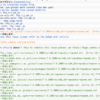


ディスカッション
コメント一覧
まだ、コメントがありません