Angularで「 NOTE: You can set the “target” to “ES2022” in the project’s tsconfig to remove this warning.」
今回はAngularでサーバーを起動した際に下記のwarningが出たときの対処法についてご紹介いたします。
|
1 2 |
⠋ Generating browser application bundles (phase: setup)... TypeScript compiler options "target" and "useDefineForClassFields" are set to "ES2022" and "false" respectively by the Angular CLI. To control ECMA version and features use the Browerslist configuration. For more information, see https://angular.io/guide/build#configuring-browser-compatibility NOTE: You can set the "target" to "ES2022" in the project's tsconfig to remove this warning. |
Angularのバージョンは15.2.10となります。
Contents
Angularで「 NOTE: You can set the “target" to “ES2022" in the project’s tsconfig to remove this warning.」
結論から言うとまず対処法としてはtsconfig.jsonのtargetオプションに「ES2022」と設定すればwarningが消えます。
|
1 2 3 4 5 6 |
{ "compilerOptions": { "target": "ES2022", "useDefineForClassFields": false } } |
私はAngularのバージョンを15に上げたときにこのwarningが出るようになりましたが、Angularプロジェクトは最新のECMAScript 2022標準をターゲットとし、クラスフィールドの定義については標準の方法を使用しないため(targetがES2022でuseDefineForClassFieldsがfalse)、この警告が出るようです。
tsconfig.jsonのtargetオプションに「ES2022」と設定するとAngularのng s時にwarningが出なくなりました。
追記
確かにtsconfig.jsonのtargetオプションに「ES2022」と設定するとAngularのng s時にwarningが出なくなりましたが、その代わり画面が真っ白になって動かなくなってしまいました。(Chromeで確認済み)
あまりやらない方が良いかもしれません。
終わりに
今回はAngularでサーバーを起動した際に冒頭のwarningが出たときの対処法についてご紹介いたしました。

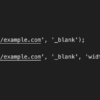
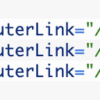
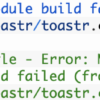


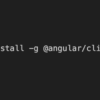

ディスカッション
コメント一覧
まだ、コメントがありません