Xcode CloudでUnable to load contents of file list: ‘/Target Support Files/Pods-Runner/Pods-Runner-frameworks-Release-output-files.xcfilelist’
今回はXcode CloudでiOSのモバイルアプリをリリースしようとした際に下記のエラーが起きたときの対処法についてご紹介していきます。
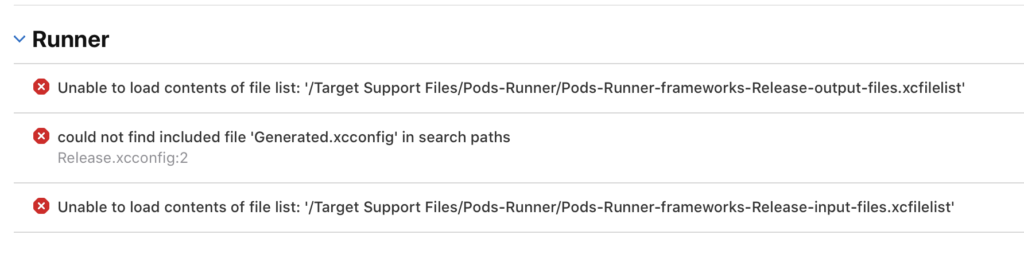
|
1 2 3 4 5 6 7 8 |
Runner エラー Unable to load contents of file list: '/Target Support Files/Pods-Runner/Pods-Runner-frameworks-Release-output-files.xcfilelist' エラー could not find included file 'Generated.xcconfig' in search paths Release.xcconfig:2 エラー Unable to load contents of file list: '/Target Support Files/Pods-Runner/Pods-Runner-frameworks-Release-input-files.xcfilelist' |
Xcode CloudでUnable to load contents of file list: '/Target Support Files/Pods-Runner/Pods-Runner-frameworks-Release-output-files.xcfilelist’
結論から言うと、ローカルでRunner.xcworkspaceをXcodeで開いて、
・左のRunnerを選択
・Build Phasesを選択
・[CP] Embed Pods Frameworksを開く
・Input Files ListsとOutput Files Listsを削除
という操作をしましょう。
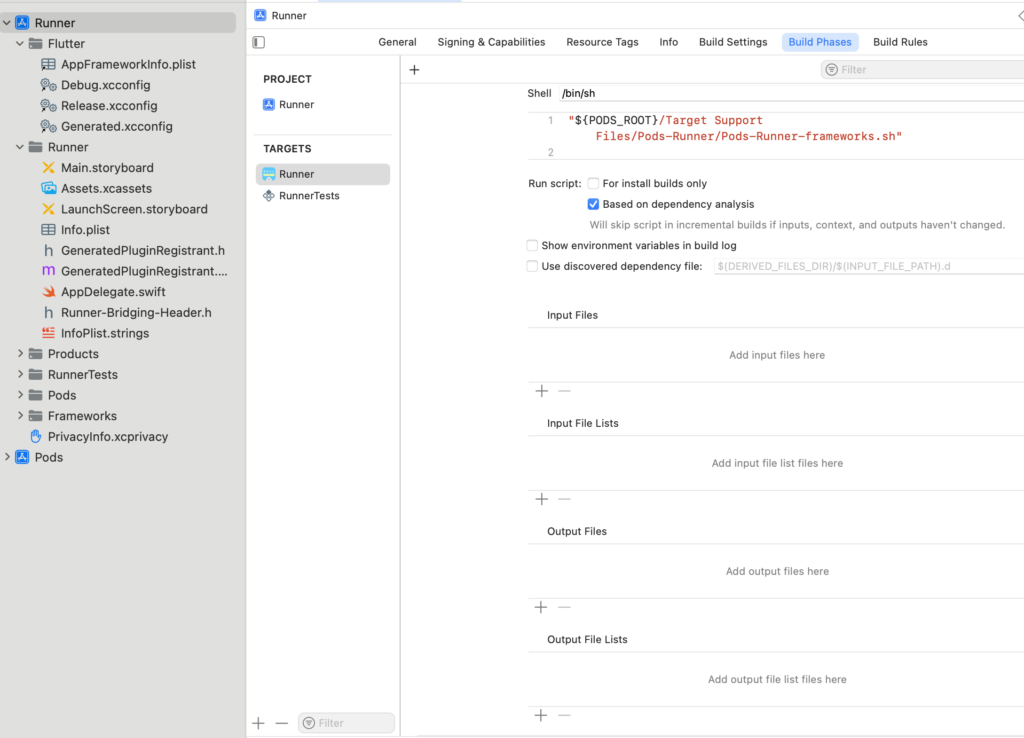
これで変更をpushすると該当のエラーがなくなると思います。
終わりに
今回はXcode CloudでiOSのモバイルアプリをリリースしようとした際に冒頭のエラーが起きたときの対処法についてご紹介いたしました。

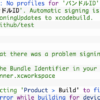
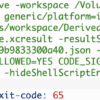
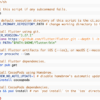

ディスカッション
コメント一覧
まだ、コメントがありません