【備忘録】プロビジョニングプロファイルがあるのに「Error (Xcode): No profiles for」
今回はXcodeでプロビジョニングプロファイルがあるのにflutter build iosを行った際に、下記のようなエラーが起きたときの対処法についてご紹介していきます。
|
1 2 3 4 5 6 7 8 9 10 11 12 13 14 |
Error (Xcode): No profiles for 'バンドルID' were found: Xcode couldn't find any iOS App Development provisioning profiles matching 'バンドルID'. Automatic signing is disabled and unable to generate a profile. To enable automatic signing, pass -allowProvisioningUpdates to xcodebuild. /Users/hoge/github/test It appears that there was a problem signing your application prior to installation on the device. Verify that the Bundle Identifier in your project is your signing id in Xcode open ios/Runner.xcworkspace Also try selecting 'Product > Build' to fix the problem. Encountered error while building for device. |
Flutterのバージョンは3.27.1です。
【備忘録】プロビジョニングプロファイルがあるのに「Error (Xcode): No profiles for」
結論から言うと、XcodeでRunner.xcworkspaceを開き、
・Xcodeの左側で Runner を選択
・TARGETS > Runner > Signing & Capabilities
で
Automatically manage signingでチェックを外す
→Automatically manage signingでチェックを入れ直して設定し直す
をするとうまくいきました。
Flutterでプロジェクトを複製したりすると同じような不具合が起こるかもしれません。
終わりに
今回はXcodeでプロビジョニングプロファイルがあるのにflutter build iosを行った際に、冒頭のようなエラーが起きたときの対処法についてご紹介いたしました。
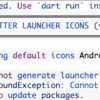



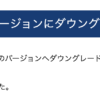

ディスカッション
コメント一覧
まだ、コメントがありません