npm installで「Conflicting peer dependency: @angular/compiler-cli@17.3.8」
今回はnpm installを行ったときに下記のエラーが起きたときの対処法についてご紹介していこうと思います。
|
1 2 3 4 5 6 7 8 9 10 11 12 13 14 15 16 17 18 19 20 21 22 23 24 |
npm ERR! code ERESOLVE npm ERR! ERESOLVE could not resolve npm ERR! npm ERR! While resolving: test@0.0.0 npm ERR! Found: @angular-devkit/build-angular@0.8.9 npm ERR! node_modules/@angular-devkit/build-angular npm ERR! dev @angular-devkit/build-angular@"~17.3.7" from the root project npm ERR! npm ERR! Could not resolve dependency: npm ERR! dev @angular-devkit/build-angular@"~17.3.7" from the root project npm ERR! npm ERR! Conflicting peer dependency: @angular/compiler-cli@17.3.8 npm ERR! node_modules/@angular/compiler-cli npm ERR! peer @angular/compiler-cli@"^17.0.0" from @angular-devkit/build-angular@17.3.7 npm ERR! node_modules/@angular-devkit/build-angular npm ERR! dev @angular-devkit/build-angular@"~17.3.7" from the root project npm ERR! npm ERR! Fix the upstream dependency conflict, or retry npm ERR! this command with --force or --legacy-peer-deps npm ERR! to accept an incorrect (and potentially broken) dependency resolution. npm ERR! npm ERR! npm ERR! For a full report see: npm ERR! /root/.npm/_logs/2024-05-10T07_59_00_606Z-eresolve-report.txt |
Node.jsのバージョンは16.20.2です。
npm installで「Conflicting peer dependency: @angular/compiler-cli@17.3.8」
結論から言うとnode_modulesのフォルダとpackage-lock.jsonのファイルを削除してからもう一度実行すると直りました。
結構ありがちな直り方ですね。
無駄にpackage.jsonを編集したりして試行錯誤してしまいました。
終わりに
今回はnpm installを行ったときに冒頭のエラーが起きたときの対処法についてご紹介いたしました。
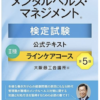


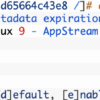




ディスカッション
コメント一覧
まだ、コメントがありません